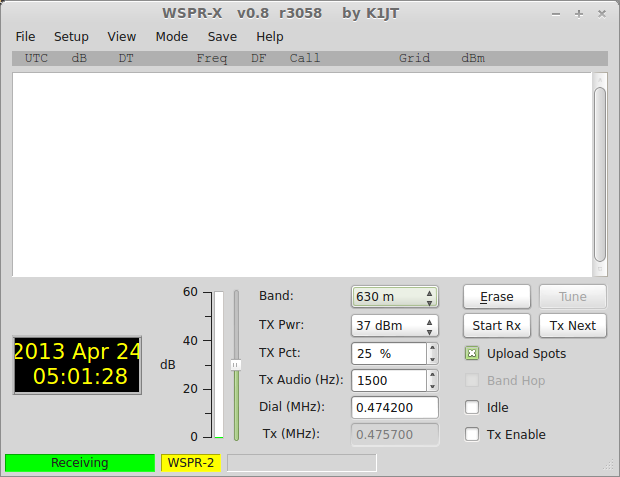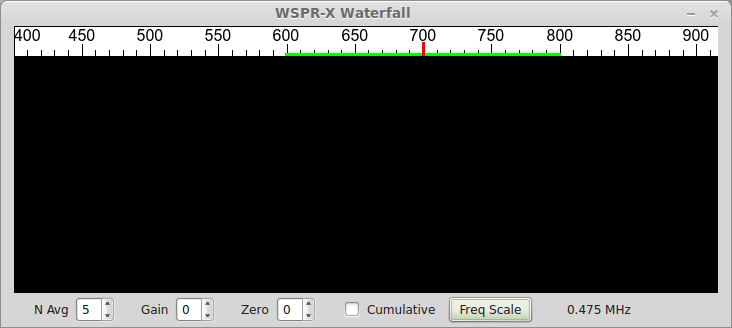Following on from my Compiling WSPR page, here is how to compile WSPR-X on Ubuntu (Debian and Mint also tested).
Get the required packages
The following packages are needed to ensure the correct building of WSPR-X. Not all of them are used, but as I don’t have time to sift through them all at present, just install them all…
sudo apt-get install subversion python2.7-dev python-numpy python-imaging-tk python-pmw \
libportaudio2 portaudio19-dev libsamplerate0-dev gfortran cl-fftw3 python-dev qt4-qmake \
libqt4-dev-bin libqt4-dev libqwt-dev libhamlib-utils
Download the Source
Now to download the WSPR-X source code. This is done by selecting the wsprx branch of the SVN tree.
svn co http://svn.berlios.de/svnroot/repos/wsjt/branches/wsprx
The version I checked out was 3205.
Compile the Program
The compile process is a little messy here. Several steps have to be repeated a few times. Special thanks to Aaron Brown for helping with this!
Change into the newly created wsprx directory
cd wsprx/
The first thing to do is to build the libraries.
cd lib/
make -f Makefile.linux
This should create a folder in your home directory called wsprx_install. Good stuff. Return back from the library folder to the wsprx folder
cd ..
Now, using an editor of your choice, you need to edit the Qt project file, wsprx.pro. Here, I use nano. To find a specific line in nano, use the combination Control+W (find) then Control+T (line).
nano wsprx.pro
Edit the following two lines, removing the “-qt4” part.
- line 59: libqwt-qt4.so -> libqwt.so
- line 57: qwt-qt4 -> qwt
Then we process the Qt project file with
qmake
and then begin the build process with
make
If it complains about the folder wsprx_install existing, something like the following:
mkdir: cannot create directory `../wsprx_install/’: File exists
make: *** [../wsprx_install/wsprx] Error 1
then just remove the wsprx_install directory with the following command (we will remake it again shortly)
rm -R ../wsprx_install
Finish the compilation to finalise everything with
make
This time the compilation should finish correctly, without error. If so, check that you now have the wsprx binary inside the wsprx_install folder, by running
ls ../wsprx_install
You should see the wsprx binary. Finally, so back into the lib folder and remake the libraries we had to delete above…
cd lib/
make clean
make -f Makefile.linux
cd ..
You should now see some other binaries, WSPRcode and wsprd inside the wsprx_install directory.
ls ../wsprx_install/
WSPRcode wsprd wsprx
Running WSPR-X
Change into the wsprx_install directory and run wsprx and you’re away!
cd ../wsprx_install
./wsprx
And you should see it start!
All that’s left is to put some signals into it, and see how we get on!